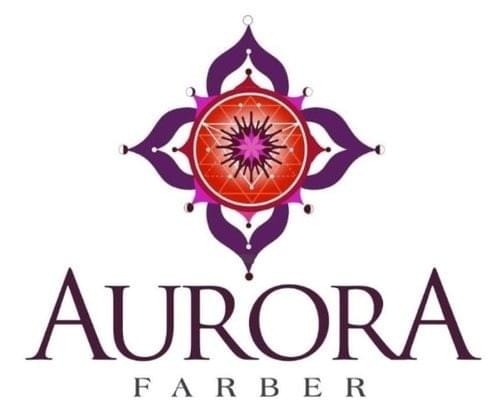
10 Easy Steps To Order Your Oils
Here’s How To Order
1. Go to my doTERRA website here:
https://www.doterra.com/US/en/site/aurorafarber2. Go to “Become A Member & Save” in the top navigation; then the “Join doTERRA” green button at the bottom of that page.
3. On the next screen, select whether you would like to be a Wholesale Customer or Wellness Advocate and click "Continue". (You are never required to share the oils! But being a Wellness Advocate gives you the option, so I highly recommend it. You’ll also receive business-building information and resources from me at zero cost.)
4. Select your language and country. (If you are a Global Access country, contact the team by emailing aurora@aurorafarber.com
5. On the next screen, you’ll enter your info. If you are signing on as a Wellness Advocate (hooray!), you’ll enter your Tax ID for tax purposes if you ever share the oils. It’s secure and private.
ALSO: the site should pre-populate the Enroller ID and Sponsor ID with my number, but if not, it’s 2271886 Be sure to enter our number so I can help you!
6. Create a password and accept the terms & conditions! Then hit “Continue”…
7. Set up your first order! This is the fun part! Select the kit you want. You can check out all of the kits here. See my recommendations on this page if you’re having trouble deciding.
8. Hit “Continue” and follow the on-screen instructions to enter your credit card information and complete your order. That’s it!!
9. After you place an order, it will ask you if you want to set up a monthly order with doTERRA’s Loyalty Rewards Program. There are a TON of benefits to this, which you’ll learn all about in our team welcome emails. You can also set up your Loyalty Rewards order later.
10. You’re all set!! I will receive a notification, but just in case – mail your receipt to aurora@aurorafarber.com
© 2018-2025 The Farber Group, LLC
